If you’re wondering whether it’s possible to use the Cash App without a phone, I can provide some insights. The Cash App is primarily designed for mobile devices, such as smartphones and tablets. It offers a convenient way to send and receive money, make payments, and manage your finances on the go. However, at this time, there isn’t an official version of the Cash App that can be used directly on a computer or without a smartphone.
To use the Cash App, you’ll need to download the app onto your mobile device from either the Apple App Store or Google Play Store. Once installed, you can create an account using your phone number or email address and link it to a valid bank account or debit card. This allows you to easily transfer funds between your bank account and the Cash App.
Getting Started with Cash App
If you’re looking to dive into the world of mobile payments and streamline your financial transactions, Cash App is a popular choice worth exploring. With its user-friendly interface and convenient features, it offers a seamless way to send, receive, and manage money right from your smartphone. So, let’s get started on how you can set up and start using this handy app.
First things first, you’ll need to download the Cash App on your smartphone. It’s available for both iOS and Android devices, so simply head over to the respective app store and search for “Cash App”. Once you find it, tap on the install button and wait for it to download onto your device.
After installation, open the app and proceed with creating your account. You’ll be prompted to enter some basic information such as your email address or phone number. Choose a unique username (known as a $Cashtag) that will serve as your identification within the Cash App network. Don’t worry; this won’t be displayed publicly unless you want it to be.
Next, link your preferred payment method to fund your Cash App account. You can add a bank account or use a debit card for instant transfers. Be sure to securely input all necessary details required by the app during this process.
With your account set up and linked to a payment source, you’re ready to explore what Cash App has in store for you! Take some time familiarizing yourself with its various features like sending money to friends or family members by entering their $Cashtag or scanning their unique QR code.
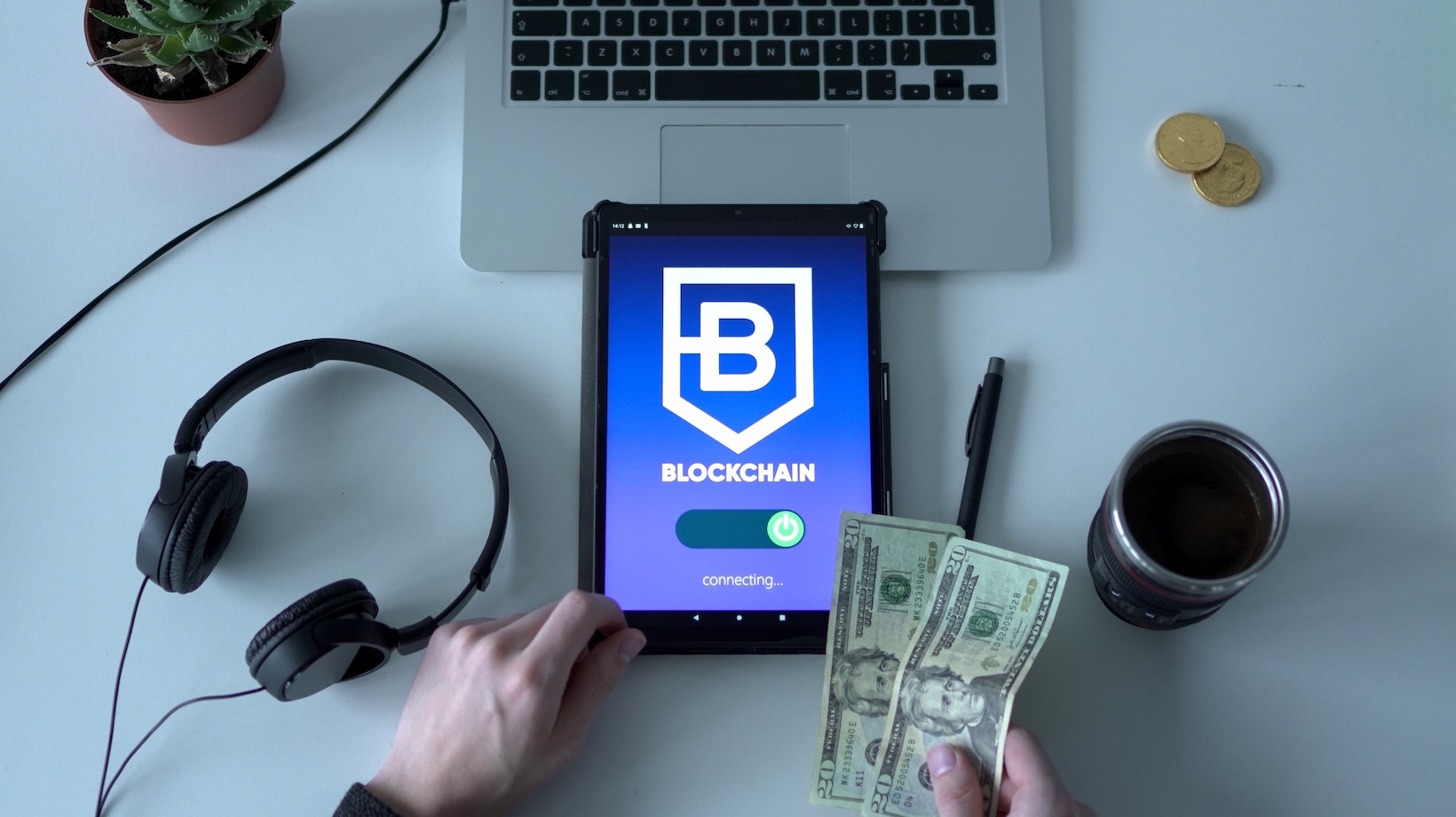
Cash App Without Phone
Let’s explore the possibility of using Cash App without a phone number. While it may seem counterintuitive, there are actually a few ways to navigate this situation. Whether you’re looking for an alternative method or simply don’t have access to a phone at the moment, here are some options to consider:
- Email Registration: One way to use Cash App without a phone number is by registering with your email address instead. When signing up, choose the option to sign up with your email and follow the necessary steps. This allows you to create an account and utilize certain features of Cash App, such as sending and receiving money, even without providing a phone number.
- Virtual Phone Numbers: Another workaround is using virtual phone numbers available through various online services or apps. These temporary numbers can be used solely for verification purposes during the registration process. Once you’ve obtained a virtual number, input it when prompted for verification on Cash App and proceed accordingly.
- Landline Assistance: If you have access to a landline but not a mobile device, you can still use Cash App by reaching out to their customer support team. Contact them via email or their helpline and explain your situation—they might be able to assist you in setting up an account using your landline number or offer alternative solutions.
- Internet Calling Apps: Some internet calling apps provide users with unique telephone numbers that work solely over an internet connection rather than traditional cellular networks. Utilizing these apps could potentially allow you to receive SMS verifications required for setting up Cash App without needing an actual physical phone.
Remember that while these alternatives might enable you to create an account on Cash App without providing a phone number, certain functionalities may still require one in order to fully utilize the app’s features.
By exploring these options, those who find themselves temporarily without access to a mobile device can still take advantage of the convenience offered by Cash App. Whether you opt for email registration, virtual phone numbers, landline assistance, or internet calling apps, there are ways to adapt and make the most of this popular payment platform.